are you using a router ?
if so, these ports must be opened:

make sure both rfactor and rf dedicated server are passed through windows firewall, and the above ports are open in windows firewall / your router, too
then, run rf dedicated server .exe from your pc
set up something like this:
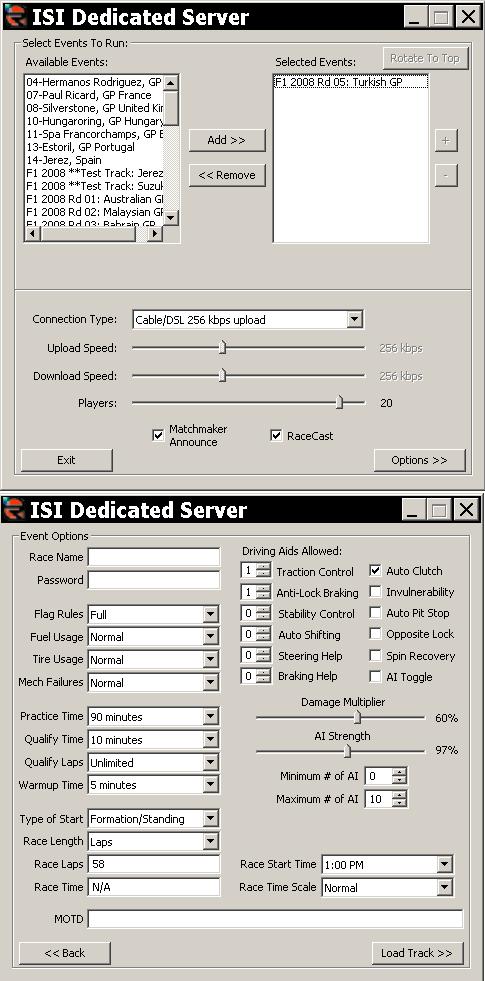
give it a Race Name he can recognize, and have him make sure his Multiplayer.ini file in his USERDATA folder file has this:
Concurrent Server Updates="1000"
you can find you game by setting rFactor search option to LAN , he will use "internet"

